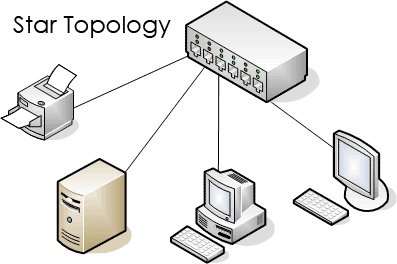Hi guys in this topic we going to see about networking types. Basically they are classified into 5 types,
The following characteristics differentiate one LAN from another
- LAN - Local Area Network
- CAN -Campus Area Network
- MAN -Metropolitan Area Network
- WAN - Wide Area Network
- SAN - Storage Area Network
LAN
A network that is limited to a relatively small area such as a campus
or a single building (up to 2 km) is called LAN. Sometimes called as
Single Location Network. Mainly LANs are designed to allow resources to
be shared between personal computers or workstations.
The following characteristics differentiate one LAN from another
- Topology - It defines structure and geometric arrangement of devices on the network.
- Protocols - The rules and encoding scheme for sending data. It defines whether to use peer to peer or client-server architecture.
- Media - It can be either cables or fiber optics.
CAN
To connect different LAN in a campus or a building is known as campus area network for example colleges, hospitals, universities etc..
MAN
A network that connects two or more LANs but does not extend beyond the boundaries i.e. area inside town or city not exceed 50 km`
WAN
A wide area network provides long distance transmission of data, image, audio and video information over large geographic area. It allow access over serial interfaces operating at lower speeds. It connect devices using Router, Modem, Communication server etc. It usually uses transmission facilities provided by telephone companies.
SAN
A SAN is a dedicated, high performance network used to move data between servers and storage resources. Because it is a separate, dedicated network, it avoids any traffic conflict between clients and servers.